Looking for the best answer to “What is Samsung Apex Service on Android phones?”
Then, you have landed on the right platform because we will provide you with the best possible information about this topic.
So, most Samsung users are facing this issue of a small green dot on the top right of the screen. When they access that notification related to this green dot, they get a message that the Samsung Apex service is using their microphone.
There are so many queries about this topic, but because there is little information on the internet, they often return disappointed.
People often tremble in this situation, thinking someone is recording their activities.
So stay tuned with this article; we have given all the information related to this topic. You may also be interested What is Private Compute Services app on Android phones?
Table of Contents
- What is Samsung Apex service on my phone?
- Why is Samsung Apex service using the microphone?
- Is Samsung Apex Service spyware?
- Verdict
- Related FAQs
What is Samsung Apex service on my phone?
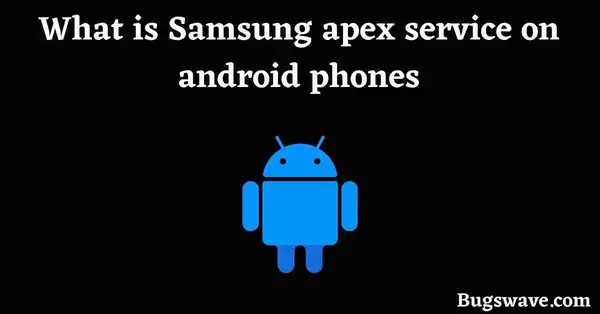
This application is used in the installation process of lower-level system modules. This format makes updating system components that do not fit into the standard Android application concept easier.
Samsung Apex service is an application developed by Samsung Electronics Co., Ltd. As Samsung develops this application, it is only available for Samsung devices.
This is one of Samsung’s innovations as part of its amazing initiative to provide the best quality service to users.
What does com.sec.android.app.apex mean?
Com.sec.android.app.apex is a package of this Samsung ApexService app. A package is a file that includes a collection of codes that come together to form a feature. Moreover, this is where the whole application operates and where all the data for that application resides.
Deleting this package will directly impact the functioning of that app on your device. So remember that you don’t delete any package files from the device, especially when that package relates to a system app.
Why is Samsung Apex service using the microphone?
This app is used in some installation processes for smartphones. So, there could be some update related to the microphone when you see that it’s using the microphone.
There is only one solution for the green dot on the top of the screen, indicating that it uses the microphone. Simply restart your device, and it will no longer be active.
Is Samsung Apex Service spyware?
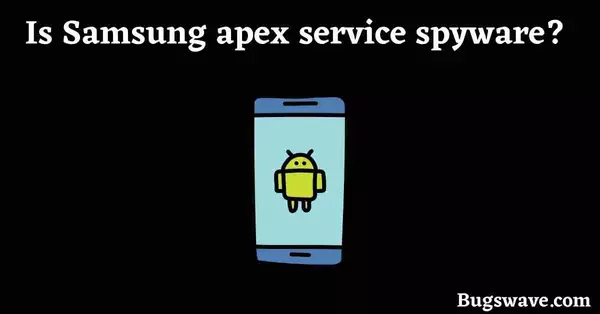
No, it’s not. Samsung itself developed this app. So, it is clear that this is not spyware, as Samsung is a well-known tech brand worldwide. It is for the user’s convenience, for sure.
This service plays a vital role in providing some great features on Samsung devices, as most often, those small features don’t fall in the application category, then they get installed by this service.
It concludes that this service is not spyware and has genuine use on Samsung smartphones. So don’t worry about your privacy with this service; it will keep your data safe, let it run on your device, and do its work.
Verdict
So that was all about this article. We hope you enjoyed reading it and learned something from it. At last, we want to say that you should stay updated with the latest version of your device’s OS. This will keep all your data secure and safe.
Don’t forget to leave a beautiful comment in the comment section to show your appreciation for our efforts in making this article.
Related FAQs
How do I fix the “Samsung Apex Service Keeps Stopping” error?
If you are experiencing issues with the Samsung Apex Service app, you can try to force-stop the app and then restart your device.
What does the Samsung Apex service do?
It is primarily used when installing lower-level system modules on Samsung devices. It makes updating system components that do not fit into the standard Android application concept easier.
