In this post, we will discuss: What is “app spotlight” on Android phones, and do I need it on my Samsung phone?
In this article, we also discussed some intriguing features of this app that will undoubtedly assist you in resolving your issue.
This feature is mainly used for searching the apps on your mobile if you have too many apps to handle. This provides you with the support to search for those apps that are required at that moment.
You can put this app on your home screen, and without going to the apps section to search for the app manually, you can search for those apps with this app itself.
We have also shared how to delete the app spotlight on your Android phone. And you may also like What is Samsung visit in App.
Table of Contents
- What is App Spotlight on Android phones?
- What is App Spotlight used for?
- Can I delete the app spotlight?
- Video Guide: How to Use the Spotlight Feature on iPhone
- Last Words
- Frequently Asked Questions
What is App Spotlight on Android phones?

The Spotlight app is a device feature that provides you with the best and smoothest experience when performing tasks on your mobile device.
This is only available by default on iOS, but unfortunately, it is not available on Android smartphones. But we are here to help you out in this situation.
By the way, google assistant can also do such kinds of things as calculate, make calls, and
many more, but it doesn’t provide you with the feature of searching any app on your mobile phone.
And it isn’t even as handy as the spotlight on iOS. But you can use this on your Android mobile to assist you and guide you in multitasking on your smartphone.
There are some apps in the play store that provide you with such features. One of them is “App Search Plus,” which performs exactly the same functions as Spotlight.
So there is no worry about Android users anymore. Apart from searching different apps on your mobile, this feature or app is used for so many things and has so many capabilities for doing small things like search functions, app insights, calculators, and many more like these.
These look like small tasks but require a better app to execute them, and the Spotlight app provides you with this support.
Now let’s take a look at the main functions of this app. Moreover, you can also decide whether you should install it on your smartphone or not.
What is App Spotlight used for?
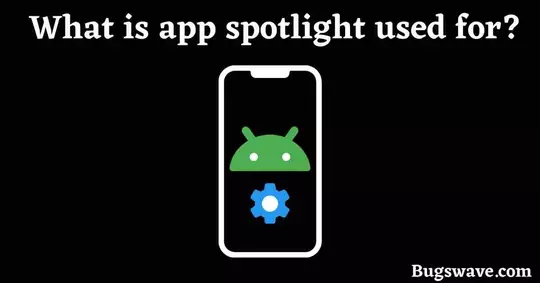
As we already talked about, this app is not stuck with only the feature of finding and managing apps but is also capable of doing multiple functions. Now let’s take a look at the capabilities of this app. This step is going to be a decision-making step for Android users, whether to go with it or not.
Here are some of the main functions of the “app spotlight“:
1. A weather report
It can even inform you about the weather conditions for the day as well as for the next 10 days, just like the Google weather forecast.
You can also get the current humidity and temperature report of your current location in one click by just turning on your location so that it can track your location and display it to you accurately.
2. Build Reminders
You can also build multiple reminders on it to remind you about your schedules for the week, which can be helpful for you if you have so much work for the week and you are having difficulty managing it.
We know that your smartphones have their own reminders, but these are not easy and handy to use. This app has an eye-catching interface, and it’s very easy to use.
3. Opening of Apps
As we already know, the most important feature of this app is the ability to manage all your apps with just one click.
This provides you with a better user experience in finding your apps if you have a lot of apps on your mobile and you are always stuck in finding the right app for the right time in the huge list of apps.
These apps automatically suggest the apps that you are looking for, and they also create a list of your most used apps and recommend you according to that list.
Which saves your time and makes it easy to use for users.
4. Call any Contact
This could be an interesting feature for people who are on calls every day and have official work-related emails on a daily basis. This app can reach any of your contacts with just one command.
Apart from that, it can even send emails to your clients with just one command, making your day productive at every point.
5. Play Music
Now, this could be interesting for music enthusiasts, who always listen to music in their free time and get confused in the list of music to find the perfect song for the situation.
This helps you play music with one click, and not only music; you can also play other media like videos and all others.
Can I delete the app spotlight?

Yes, if you are an Android user and you have downloaded our recommended app or another third-party app, then this will be in your hands whether you want this app on your smartphone or not.
But if you are an iOS user, then it is not possible to delete that function from the phone. But you can disable it by making some settings on your iOS device.
By the way, this is not harmful to the device at all, especially in iOS. Because this feature is provided by the company itself, there should be no worry about privacy or security in this situation.
The reason is that smartphone companies always try their best to provide the best user experience, and they don’t compromise privacy, security, or performance.
If they are giving you some feature-loaded apps, then this must be for your better experience, and it will not affect your device’s performance at all because it will be properly optimized for the operating system.
Video Guide: How to Use the Spotlight Feature on iPhone
Last Words
We hope you enjoyed our article on what exactly is App Spotlight. We also discussed the features of the Spotlight app on Android as well as iOS, and we also talked about some pros and cons of this app on Android devices.
We hope that you find this article helpful and that it will help you solve the problems that you are looking for.
If you have any other doubts regarding this article, comment on this post, and we will solve your query as soon as possible.
Frequently Asked Questions
How do I download the Spotlight app on Android?
To download the app Spotlight on your Android phone, first open the Play Store and search for it.
Look for the search+ and download the app search+.
What are App Spotlight Features?
The app Spotlight offers many features for your Android phone. The search function is the most commonly used feature of the Spotlight app. You can also use the Spotlight app to create reminders.
