This post will show you how to find Instagram story drafts. We will provide you with the best-guided steps by which you can easily access your story draft on Instagram.
Instagram is one of the most popular social networking sites where you can share your pictures and connect with people. Instagram users share their photos, videos, and many other things on Instagram.
This makes Instagram an exciting app. That is the reason for the massive success of this app.
The story is a feature that was introduced on Instagram in the middle of 2016
It is a feature that has been well received by users, and in general, it has encouraged users to use the application more. You can also check out How to Put a Timer on Instagram Story for those who struggle to do this.
Now, let’s jump into the article and explore some tips and tricks about Instagram.
Table of Contents
- How to add stories to the drafts on Instagram?
- How to Find Story Drafts on Instagram
- How to edit a story in the draft?
- How to delete Instagram story Drafts?
- Video Guide:
- Last words
- Frequently Asked Questions
How to add stories to the drafts on Instagram?

You can draft your story if you haven’t added it yet, but if you have already added it and you are trying to draft it, there is no way you can. There is only one way to delete it.
Now, to draft the story, follow our guided steps individually. Open the Instagram app on your phone first.
- Make sure your Instagram account is already logged in. Please log in first if you haven’t already.
- Now, tap or swipe to the right on your story’s handle in the upper left corner.
- Swipe up the screen or hit the square picture icon to select an image or video.
- After selecting an image or video, edit it with various tools, including filters, stickers, and text.
- In the top-left corner of the screen, press the “x” button to continue.
- After that, a confirmation window will appear. Just click Save Draft.
How to Find Story Drafts on Instagram
Now, to find draft stories on Instagram, make sure you have logged in to your account on Instagram, to which you saved your draft story.
In addition, stories that are still in the draft stage have no time restrictions. They will stay there as drafts until you decide to delete them.
- Now open up the Instagram mobile app and go to the stories section in the upper left corner of the screen.
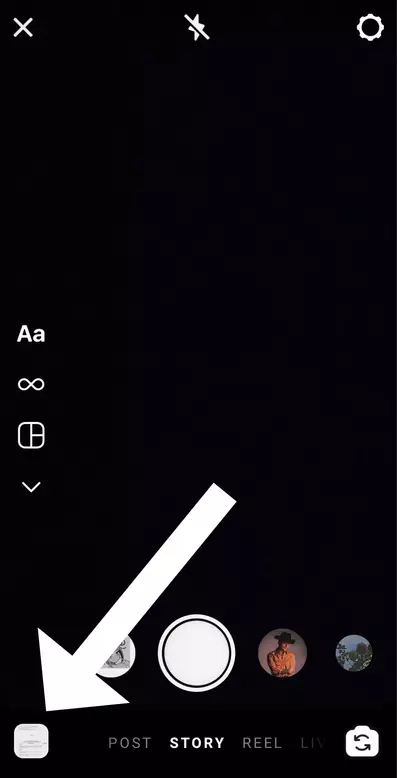
- Go to the ‘Gallery’ section in the lower left corner of the screen (you can see some of your gallery photos as the icon) and click on it.
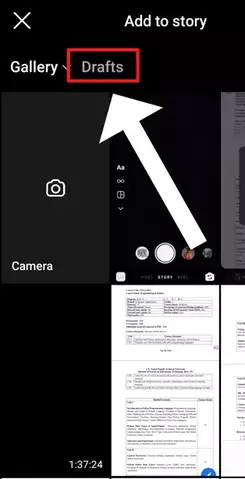
- You’ll land in the gallery section. Now you can see a ‘Draft’ option next to the ‘Gallery’ option at the slightly upper left corner of the screen. Just tap on the draft option.
- Now, you can see all of your drafted stories here, and they can be added to your stories directly from there.
Also, if the draft option is not there, there are no draft stories on your Instagram, or you have already deleted them.
How to edit a story in the draft?
If you carefully read the preceding steps, editing the draft story will be simple. So there’s nothing to do here except follow the above steps until you find your draft stories.
Now click on the story you want to edit, and you’ll land on the Instagram story editor as you add fresh stories to your account. All the editing tools will be there to edit your story; you can use them at your convenience.
If you have that video or image in your Gallery, you can edit it using third-party editors.
How to delete Instagram story Drafts?
1. Open your Instagram mobile app by ensuring you have logged in to the same account where you saved the story drafts.
2. Open the story section by swiping left on the screen, and you’ll land on the story section.
3. Tap on the ‘Gallery’ icon from where you select your images for adding to your story.
4. On the top left corner, a draft option will be next to the gallery option. Tap on it.
5. After getting into the drafts you can see all your drafted stories.
6. Long press on the story you want to delete and you’ll see the delete option displayed at the bottom of the screen. Then tap on it to delete that story draft.
Who can see my drafts on Instagram?
Your story drafts are kept private and only visible until published. So no one can view your saved story drafts.
You can draft as many stories on Instagram as you want, and no one can see those draft stories except you. To publish them one by one, visit our above-mentioned guided steps.
Video Guide:
Last words
We hope you like our article about how to find Instagram story drafts. This post also covers editing, saving, and deleting your drafts. We hope you learned something valuable from this article.
It doesn’t matter if you are looking for your own stories or someone else’s; the steps are the same. Now, you can review your story drafts and post them to your Instagram story feed.
Thank you for reading; it makes us happy that one of our posts has helped you learn about this subject.
Frequently Asked Questions
How to find drafts on the Instagram stories?
Here are the steps to find story drafts on Instagram:
Go to the Home tab in the Instagram app.
Select “Your Story” in the top-left corner.
In the “Add to Story” screen, select “Drafts” by tapping the camera’s thumbnail.
Now You can view all the Instagram stories
How to access drafts on Instagram?
To access drafts on Instagram, you first need to open Instagram.
Tap your story handle or swipe right
Next, swipe the screen upward
On the right side of the Gallery, tap the Drafts menu.
