Are you wondering about the difference between modems and routers? We will explain all about these two in this article, and we will also discuss how they work.
Modems and routers are essential devices that allow you to connect to the Internet.
Various types of modems and routers are available on the market, and most of them cannot provide 100% of the required internet speed.
It is advisable to go for the best-performing devices, the modem and router. They help you get the best possible internet speed. This article will discuss the significant differences between modems and routers.
Before we get into today’s article, we’ll discuss what a router is and how it works.
You may also like: What does call forwarding unconditional mean?
Table of Contents
- What is a Router?
- How the Router Works
- What are the different types of routers?
- What is a Wireless Router?
- What is a wired router, and how do they work?
- Types of Routers
- What is the Modem?
- What does a modem do?
- What’s the difference between Modems and Routers?
- Video Guide: Modem vs. Router – What’s the difference?
- Conclusion
- FAQs
What is a Router?

A router is a device that connects via cable to a modem and transmits data through the Internet to other devices. A router is a device that exchanges data between the transmitter and receiver.
In most cases, an Ethernet cable connects the router and modem. Some modems include router components, but you only have to deal with one. A router is a device that connects the transmitter and receiver. The router connects all devices to the Internet.
How the Router Works
The transfer of data through the Internet occurs from one place to another. This data includes video, photos, and audio. Each packet contains a lot of information and is sent to another router.
A receiver then receives them. For example, one device is A, and another is B. Any data that A sends to A is sent to B, and the packets from the first pass are then transmitted to the router.
Using the router protocol, the router transmits data to another router through that tower. That data is then received by the tower nearest to B. The tower close to B then transfers the data packet to the router near B. The router transmits data to B’s device, and B’s receiver receives it. It processes the data and outputs it.
What are the different types of routers?
Let’s find out which router is the best.
There are five types of routers. Each one has a primary job: to transmit packets. Let’s find out about these Routers.
- Wireless router
- Wired router
- Edge router
- Core router
- Virtual router
What is a Wireless Router?
Wireless routers allow a device to connect via the password and security username provided inside the router.
We can connect mobile devices and laptops to our offices or homes. Wireless routers allow you to connect to the router simply by staying within range.
What is a wired router, and how do they work?
The wired router is most commonly used in colleges and banks. The Internet works by connecting the device with a cable. This cable is known as Ethernet. VoIP technology is used here to join the mobile.
Types of Routers
There are mainly three types of routers:-
- Edge Router
It works between wired and wireless networks and transfers data packets from one network to the other. It can connect two networks but not within any network, as the connection between two Internet service providers ISP.
- Core Router
It can transfer data packets within the network but not between core networks. It fully supports the router protocol, which is assumed to be the backbone of the Internet.
It can be used to send internet packets quickly over long distances.
- Virtual Router
It is used to distribute the primary routers or when multiple routers share a virtual address. Let’s call it an emergency router. It manages IP packets between various groups. If one router fails, all the other routers take their place.
How to configure your router?
You’ll need to set up the router to connect with the rest of your network. The configuration stages, fortunately, are pretty simple.
You first need to open the router’s web page. To do this, you must enter the IP address in any browser.
The default IP is 192.168.1.1 or 192.168.0. If you do not see the setup page for your router from these IP addresses, you can view it in the document. You can change the default passwords and IDs for all Router routers.
What is the Modem?
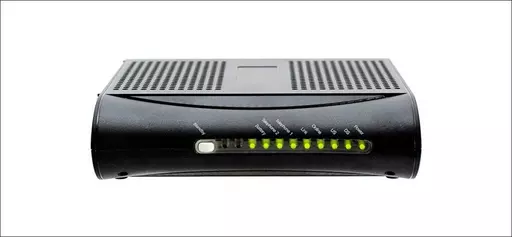
Your modem is what carries internet service from your street to your home. Spectrum cable is an example. The modem will be connected to the wall immediately.
Although your internet service provider might offer you a modem, it is strongly recommended that you purchase your own. Connecting your computer to the modem allows you to test whether your internet speed is as stated.
Please get in touch with your Internet service provider if you are not getting the advertised Internet speed. Your connection might be down, or your modem may be outdated. In this case, they may swap it for a more recent model.
What does a modem do?
Your modem acts as a link between your local network and the Internet. Digital information was transmitted over telephone lines using modems. They were then demodulated on the other side and decoded.
The fact that it modifies and demodulates signals is what makes a modem a modem.
You don’t necessarily need a standalone modem to connect to the Internet. Instead, you can plug an Ethernet cable into your computer. Modern computers have a small built-in modem that runs off the motherboard’s power supply.
Your type of connection will determine how your modem connects with your network. The modem connects your fiber, phone, satellite, or satellite infrastructure.
What’s the difference between Modems and Routers?
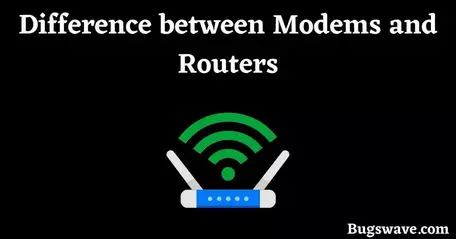
Modem vs. Router Most people mistakenly believe that modem and router are the same. The modem allows you to connect to the Internet from your office or home and is connected directly to the Internet service provider. The modem acts as a modulator.
Converts digital signals into analog signals, as well as the analog signal to a digital signal. You can use the Internet because analog-digital signals are sent to the modem by sending ips.
The router is connected to the modem and the device, so you can use the Internet on multiple devices. You can connect it to your modem and use the Internet on any other appliance in your house or office, like a Wi-Fi Router.
Your router creates a network between your computers. The modem then links the web (and the machines) to the Internet. Your router is responsible for routing data between your computer and the Internet. A modem/router combination is a device that offers both of these functions.
Video Guide: Modem vs. Router – What’s the difference?
Conclusion
So, in today’s post, we explain everything about routers and modems and the fundamental difference between modems and routers in simple language. We also presented the types of routers so that you can choose any router according to your needs.
If you enjoyed today’s article and found it helpful, please share this post with your friends.
Also, don’t forget to comment if you have any other doubts about the router or modem; we will try to answer you or write another article to solve your doubts or problems.
FAQs
What is the difference between modems and routers?
A modem is a device that facilitates the connection between a computer and the Internet service provider based on telephone lines. A router may have a modem, but it usually is a device that enables more than one computer to share a single Internet connection.
What does a modem do?
Modem stands for “MOdulator-DEModulator.” This device transforms data signals into digital and analog signals and vice versa. A modem connects computers to digital telephone networks and the Internet.
